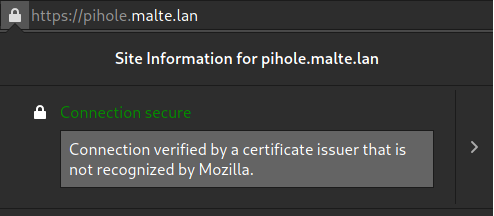
Over the years I grew a fairly sophisticated network at home. Currently I have a x86 server and a raspberry pi running 24/7. On the x86 Server there are many services like homeassistant, tvheadend, kodi, mopidy, snapcast and a couple more. The raspberry pi is used in my bathroom to play music and measure humidity and temperature. Anyway, most of the services in a local network run without encryption. Take mopidy e.g. it doesn’t even have any documentation on how to encrypt its connection and that is not even bad, because why would you want to encrypt the control of you music system. Also because mopidy is controlled via a web-page, it is relatively “easy” to add an encryption layer to it using a reverse proxy setup.
So there is the question why would you want encryption throughout your local network and honestly the best answer I have, is because I want to. Somehow I like encryption. I like it, when the little lock in the top left corner of my browser is green even if I just change the music or I look at the temperature in the bathroom. It gives me some kind of satisfaction.
To do this, you could go with self singed certificates all over the place. This would probably be the easiest, but if we want easy, we wouldn’t talk about encryption throughout the local network in the first place, right?. Thus we Need a Certificate Authority or also called CA.
Now you can use OpenSSl for this, but somehow I could never get used to commands like:
openssl req -new -sha256 -key domain.com.key -out domain.com.csr
Quite frankly, the command line interface of openssl is outright horrible. I guess its very flexible and the guys who made it have done an awesome Job, if you consider what it is used for. However it always felt very verbose for my use case.
Thanks to god (or just the developers of OpenVPN). You can use easy_rsa for this.
What we need
-
- CA consists out of a private key and a self singed public key that you have to transport somehow on all your devices. It is super important, that you protect the private key of your CA as good as possible.
-
- For all the services you want to encrypt, you need another private key and from this private key, you will generate a certificate singing request often just called csr.
-
- This csr needs to be transported over to your CA and subsequently singed by the CA. The singed csr is then called a certificate or often just crt.
-
- This certificate must be transported back to the machine you run your service on and can then be used to start your encrypted service.
EasyRSA
Setting up a CA
Decide a folder where you want to store your CA. For security reasons I would recommend to do it with root under and not as a normal user, but that is personal taste.
mkdir -p /etc/easy-rsa/ca
cd /etc/easy-rsa/ca
Download the openssl-easyrsa.cnf and put it in the same folder.
Next step is to initiate a new PKI and create a CA key with a self singed certificate. with:
easyrsa init-pki
easyrsa build-ca
You must give a passwords at this stage. Choose a good password for this as it is the last resort of defense for you CA and leaking this could have devastating consequences expanding beyond the reach of your local network. What you answer to the subsequent Common Name question is not really important. I suggest being a little creative as it allows you to easily recognize your CA at later times.
You now have a certificate for your CA at pki/ca.crt. By the way, from an
purely technical point of view this is all you need to start your own company
and sell overpriced ssl certificates to random people. This and a way to copy
your ca.crt over to almost every internet connected device there is.
Private Key and Certificate for your Service
This process you must repeat for every service you want to secure. Usually you want to do this on the machine hosting your service, but in principle it doesn’t matter, as long as you have a secure way of transporting the private key through the network.
mkdir -p /etc/easy-rsa/someservice
cd /etc/easy-rsa/someservice
again download or copy openssl-easyrsa.cnf into the folder and run
easyrsa init-pki
easyrsa gen-req servername nopass
This time I suggest nopass, because you want your server to be able to start itself without you having to type in a password each time. Also here the Common Name does matter. It should be the exact server name under witch you intend to make your service reachable. E.g service.local.net* or something similar.
Note it is not possible to use top level domain names. E.g. you cant have a server reachable under service. This works for your network, but every browser will reject any such certificate and all work is for nothing.
Quellen
https://wiki.archlinux.org/index.php/Easy-RSA https://github.com/OpenVPN/easy-rsa https://easy-rsa.readthedocs.io/en/latest/
